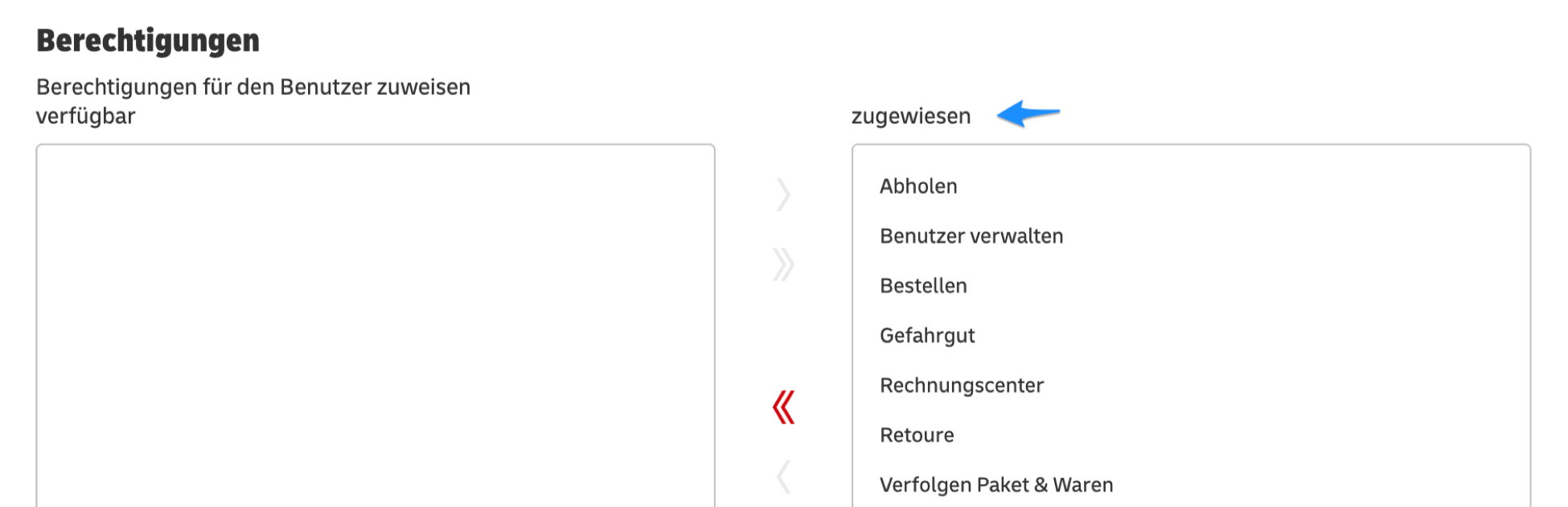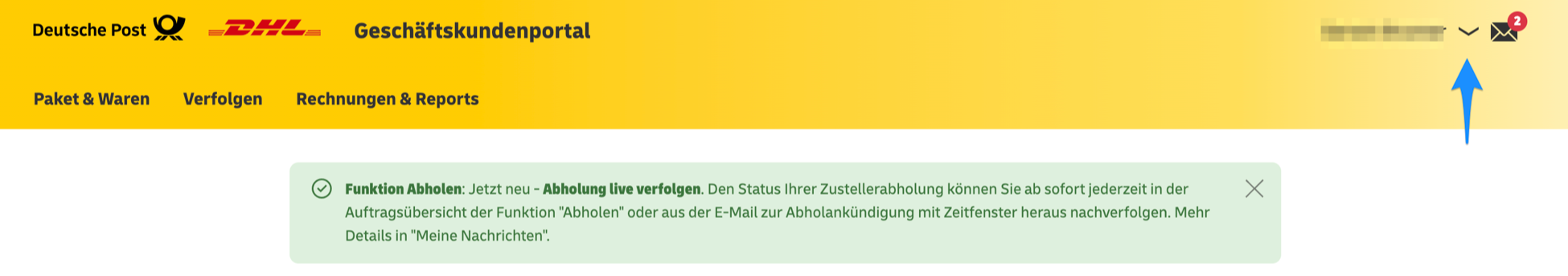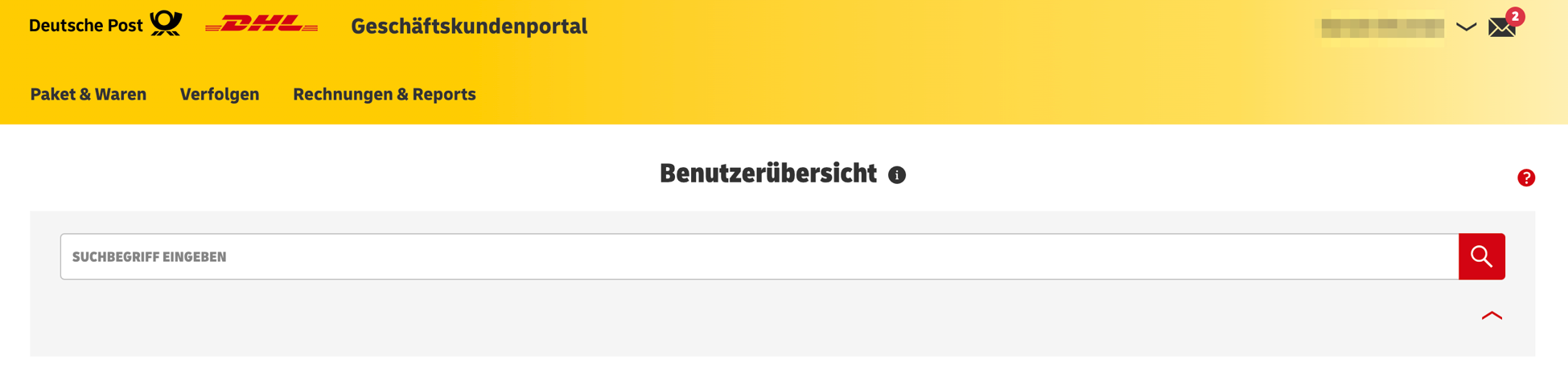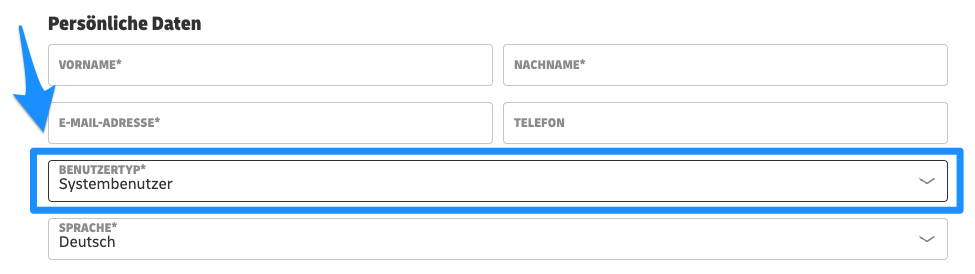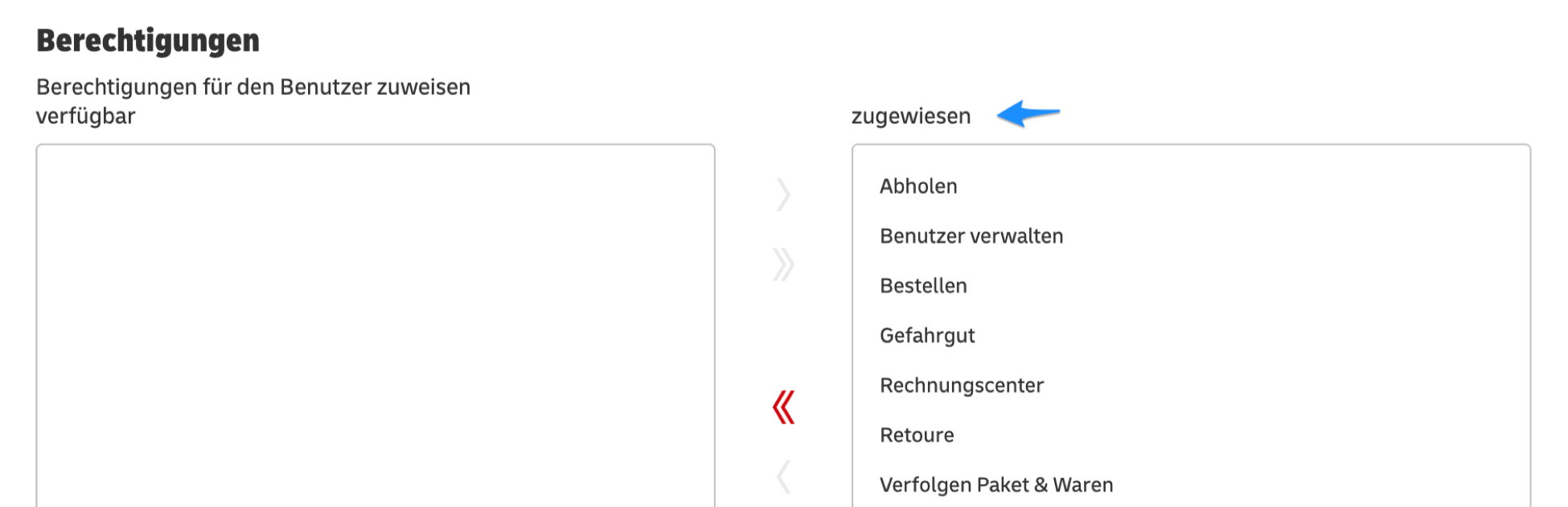Version: 2.3Paket - Create sytem user
- Please open the DHL business customer portal.
- Please click on the arrow next to your name, as shown in the screenshot.
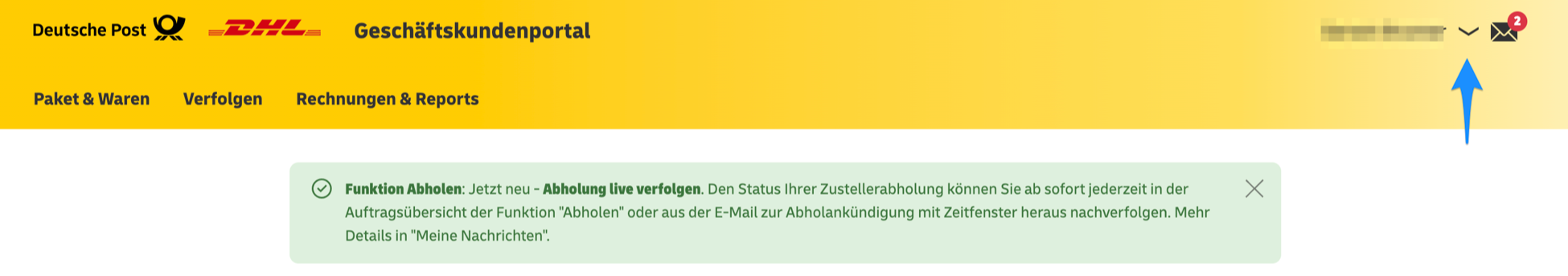
- Now please click on Manage users.

- Now you will see the User overview.
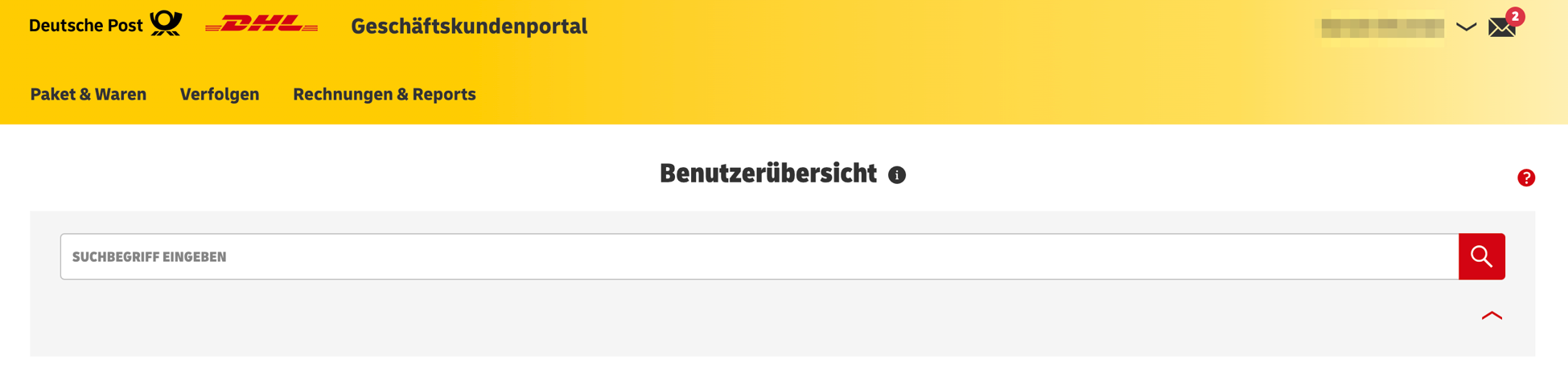
- Now select Create new user.
- Here you can define the rights for the user you have stored in the app. Please select the user type System User.
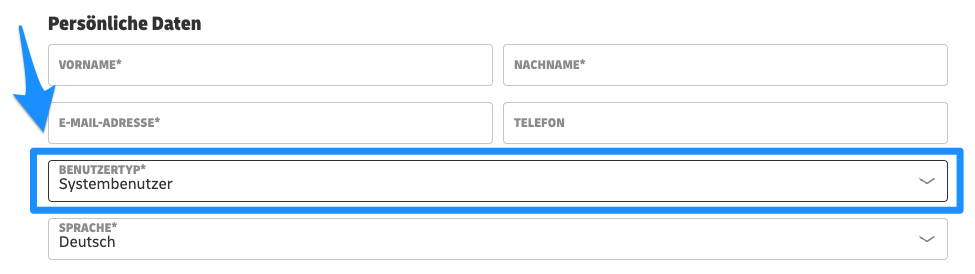
- You can assign these rights under Permissions, as shown in our screenshot.
Please activate all rights here (as shown in the screenshot)